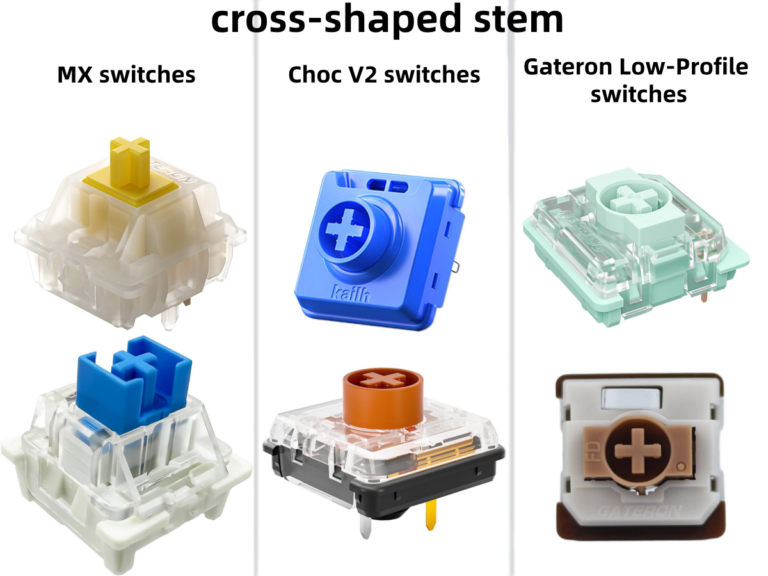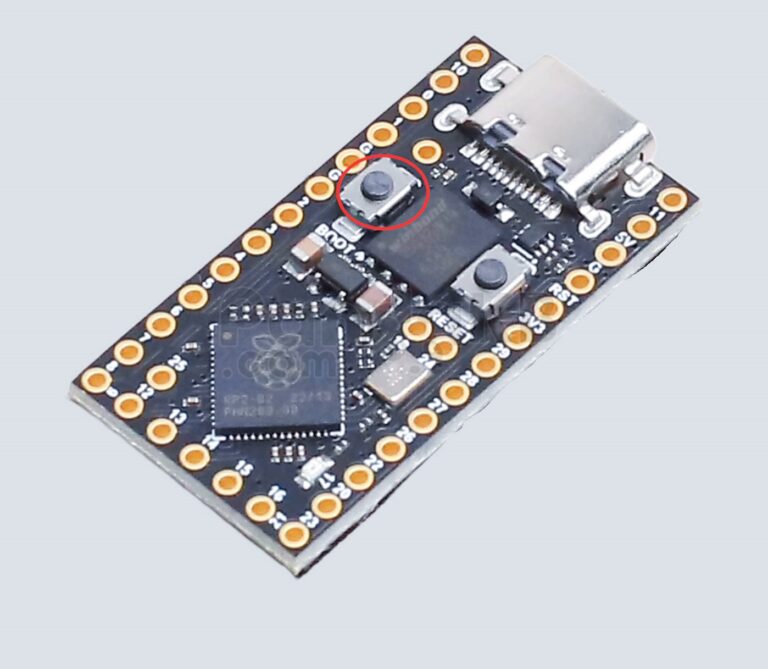Free Shipping $99+ | Duties Covered in Select Countries ✅ [Check Policy]
PandaKB’s Open Source Donations (Sep 2025)

Hello! We’ve made donations to open source projects based on our sales performance in September. We officially launched our donation program for QMK and ZMK back in April! For every QMK/ZMK PCB kit or keyboard purchased through our PandaKB website,…